
Very few new WordPress Website owners realise that regular maintenance on their website is not an DO or DON’T option. Neglecting to do so may cost you dearly!
What type of regular maintenance is needed on WordPress websites?
The main regular required updates are: –
- WordPress (the core of your website)
- Plugins (pre-built components, added to your website to fulfil special roles)
- PHP (the programming language that WordPress is written in)
- Your website’s Theme (which controls the overall look & feel of your website)
- Check for, clean and block spammers and hackers (malware / phishing)
Why are regular updates and spam / malware blocking tasks needed?
- Security. There are constant website attacks from hackers and spammers. As these attacks change or are becoming known for the first time, protection is built into the above items to counter these attacks.
- New features. Some of the above items are sometimes enhanced to provide more / extended features.
- Bug fixes. The above items may have bug fixes that are addressed in newer versions.
- Performance enhancements. These are an ongoing process and released in newer versions of the above items. Fast performing websites are ranked higher by Google than sluggish websites (see ‘Google rankings’ below).
- Google rankings. Google crawls websites all over the globe 24/7. Websites with outdated themes, WordPress versions and plugins are perceived as security risks and ranked lower than up-to-date websites. When prospective clients do website searches to find products or services, low ranking websites’ search results are displayed much lower than those of high ranking websites. That means that your website’s search result will never be seen. Clients find what they’re looking for long before they reach your website’s search result.
- Google shutdown of your website. If Google picks up a lot of spam / malware on your website (access gained via outdated components), they replace your home page with an ugly bright red screen that states ‘Deceptive site ahead‘. You then have to clean your website from malware first (sometimes very difficult to impossible) after which you send them a review request. Only after a successful review will they make your website’s home page available again. This can take weeks and repeated reviews to conclude, with massive cost and reputational damage as result.
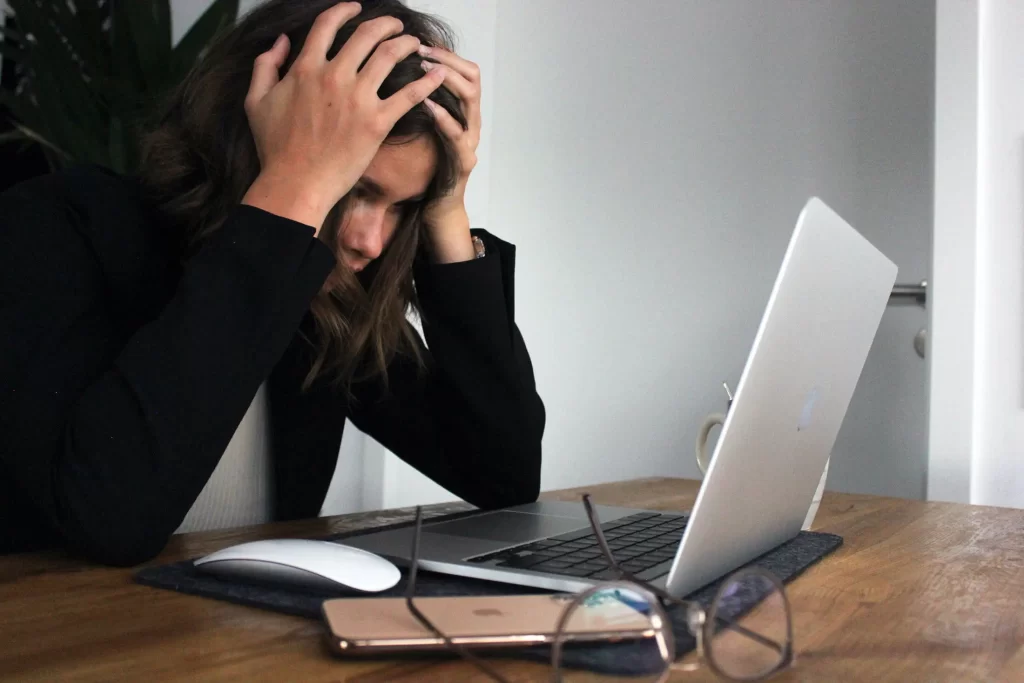
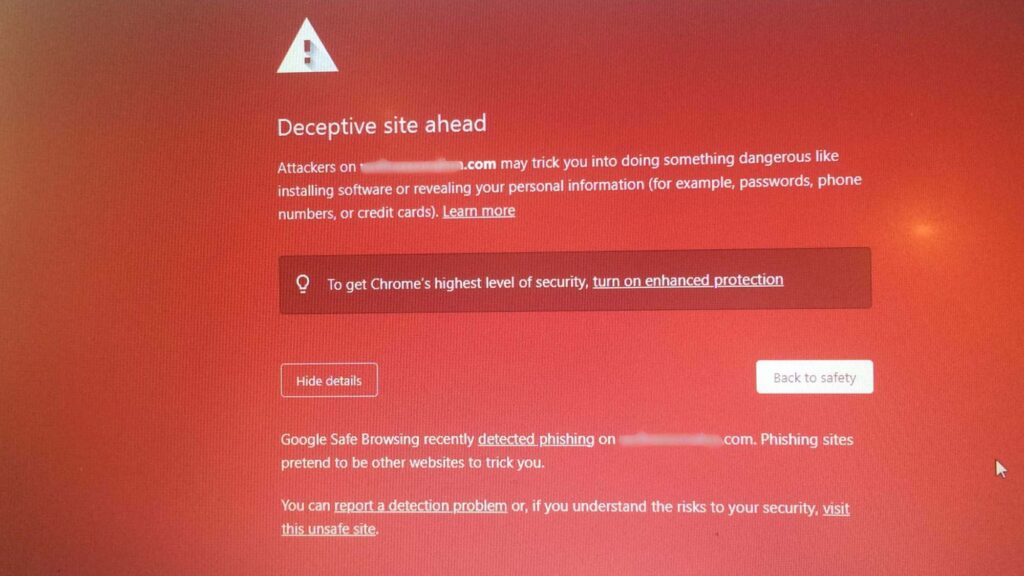
"But can't these tasks be automated?"
Updates can be automated, but not malware fixes. The danger of automatic updates though, is that sometimes newer versions of a theme / plugins / PHP / WordPress clash with older versions of existing components. By the time you realise that your website is down because of such a clash, you may have suffered a huge loss of income and reputational damage.
The safe option is to back up the website and database first, place your website in temporary maintenance mode, perform the updates and test. In the event of clashes, back out the offending component. Once testing is successful, you make the website available again. In other words automated updates carry a degree of risk.
Malware can not be ‘fixed’ automatically. It involves the removal of malicious code inserted into your WordPress files by hackers. Even though the cleaning process may be done by anti-malware programs, no-one is brave enough to do that without first giving you the opportunity to back up your website. Some infections can not be cleaned by anti-malware programs – it needs to be done by hand.
"What to do then?"
The first thing to do is to determine what the status of your website is in terms of outdated files and the presence of malware, which may have been hidden themselves in your website for months – if not years, without your knowledge. Only then can one decide which actions are required, if any at all.
Smart Web Designs offer an affordable Peace of Mind Website Maintenance & Support monthly subscription for WordPress website owners. This is not only a type of ‘Insurance’ that your website is kept up to date and backed up regularly, but it also offers other features such as:
- Twice a month
- Website backup
- Update of outdated plugins, WordPress, PHP, the website theme
- A website status report
- Monthly Google Analytics report which includes
- Website status summary
- Firewall statistics
- Overall SEO score for the website
- Google analytics (who visited which pages how many times)
- Ad-hoc problem fixing if and when they pop up
- Prevention of spam & virus-like malware and fixing the website after a possible infection
- SEO on up to 10 new products loaded
- Upload of up to 3 blog articles (content provided by you)
- Update of a review column, should you implement the same
- Ongoing performance testing & improvement


